SERVER SIDE
On Server machine run commands in CMD or Powershell as admin
net config server /autodisconnect:-1
netsh int tcp set global autotuninglevel=disabled
- Locate and then click the following key in the registry:
HKEY_LOCAL_MACHINE\SYSTEM\CurrentControlSet\Services\lanmanserver\parameters
- In the right pane, click the autodisconnect value, and then on the Edit menu, click Modify.
- On the Edit menu, click Modify.
- Click Hexadecimal.
- In the Value data box, type ffffffff, and then click OK.
- If the autodisconnect value does not exist, follow these steps:
- On the Edit menu, point to New, and then click REG_DWORD.
- Type autodisconnect, and then press ENTER.
- In the Value data box, type ffffffff, and then click OK.
CLIENT SIDE
On Client machine run commands in CMD or Powershell as admin
net config server /autodisconnect:-1 netsh int tcp set global autotuninglevel=disabled
Locate and then click the following key in the registry:
HKEY_LOCAL_MACHINE\SYSTEM\CurrentControlSet\Services\lanmanworkstation\parameters
Create the a hexadecimal key and name it “KeepConn”
set the value to 0000ffff
NOTES
Windows will drop idle connections after a specified time-out period, I think it is 15 minutes by default, to prevent wasting resources.
this disables it.