DISM command tool to repair Windows 10 image
Checking issues with DISM using CheckHealth option:
- Open Start.
- Search for Command Prompt, right-click the top result, and select the Run as administrator option.
- Type the following command to perform a quick health check and press Enter:
DISM /Online /Cleanup-Image /CheckHealth
Checking issues with DISM using ScanHealth option
- Open Start.
- Search for Command Prompt, right-click the top result, and select the Run as administrator option.
- Type the following command to perform an advanced DISM scan and press Enter:
DISM /Online /Cleanup-Image /ScanHealth
Repairing issues with DISM using RestoreHealth option
- Open Start.
- Search for Command Prompt, right-click the top result, and select the Run as administrator option.
- Type the following command to repair the Windows 10 image and press Enter:
DISM /Online /Cleanup-Image /RestoreHealth
https://www.windowscentral.com/how-use-dism-command-line-utility-repair-windows-10-image