Adobe Licensing
If a user needs an Adobe license, do the following:
1. Check if they already have a license, if not, continue to step 2.
2. Go to Ingram Cloud
3. Customers
4. Search for customer
5. Look for “Adobe VIP Marketplace”
6. Click “Change” and add a license
7. Connectwise > Finance > Agreements > Create Acrobat DC for Teams for said user
8. Agreement type N-Able MSP
9. Tick no end date
10. Add an addition
11. Acrobat Pro DC for teams (x1)
12.
(wip tbc)