Lets get started by Opening up CMD as administrator and running the following:
dism /online /cleanup-image /scanhealth
Once /scanhealth is complete, run the following:
dism /online /cleanup-image /checkhealth
Now lets mount your Windows Server 2019 ISO as a drive. Take note of your mounted drive letter because you may need to change it to reflect it within this next command. Start elevated command prompt.
dism /online /cleanup-image /restorehealth /source:WIM:d:\sources\install.wim:2 /limitaccess
Hopefully all has been repaired restart your server, then run some windows updates and you should be good to go.
sfc /scannow