Navigate to Microsoft Purview admin portal (Compliance)
Solutions > Audit
Choose time period
“Activities (Friendly Names)” > Look for Sharing and Access Request Activities > Tick First 4
Search and wait for results
Export results
Download export
Sort the data
Untick all except “SourceRelativeURL”
Delete all columns except “CreationDate, Operation, UserID, AuditData.SourceRelativeUrl (the only column from AuditData that you want ticked).
After this, you should have a csv file that shows when the action was performed, what the action was (created link), who made the link, and what they shared.
This can be tweaked for different client needs.