2FA Setup
To setup 2FA for a user:
- Go to their company admin portal
- Go to users
- Active Users
- Multi-Factor Authentication
- Find the user and make sure it is set to enforced
- Remote into the client machine
- Open an incognito browser and go to portal.office.com
- Sign into their account
- It should say “requires additional verification” (if it doesn’t, close the browser and try again)
- Make sure they download the 2FA app (Microsoft Authenticator, make sure they get the right one and the icon matches)
- Tell them to allow notifications, then open the app
- Get them to tap plus, add work or school account, QR Code
- Get them to scan the QR code in their incognito browser
- After it is scanned, hit next
- This will send a code to their phone and display it on their screen, get them to enter the code into their phone
- This will then confirm the 2FA setup and it’ll be all done