1. Log into phone system onsite by browsing to https://192.168.0.42 or if you are offsite using https://150.101.166.150
2. Use the username and password
3. Select the “system data” dropdown from the left-hand menu
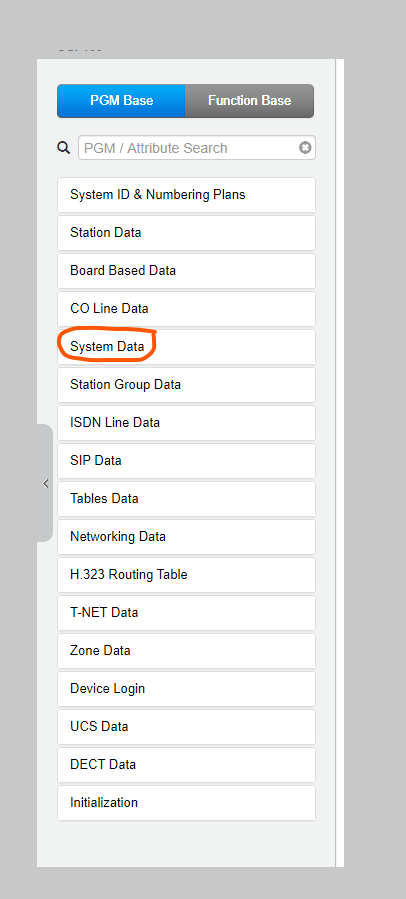
4. Scroll down to the third last option that says “system speed dial”
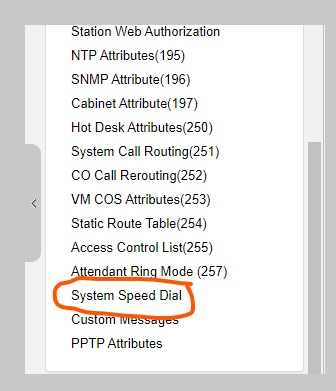
5. Hit Load without inputting an index range
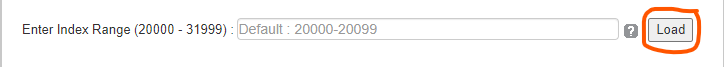
6. Enter the information as below in the next available index range
a. Set “CO type” to CO Group in the drop down
b. Set “CO Value” to 1
c. Enter the mobile number you wish to divert to under “dial digit”
d. Enter “name” to who’s mobile it is
e. You may enter as many numbers as you like at this time just note the index numbers
7. Take a note of index number of which mobile you wish to divert to
8. Open the “station group data” drop down from the left-hand menu
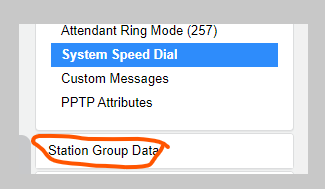
9. Select the first option “Station group overview”
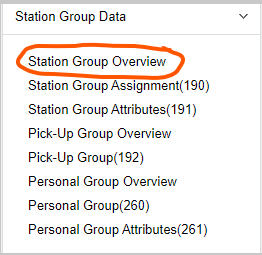
10. Under group number “628” click “Go to Assignment”
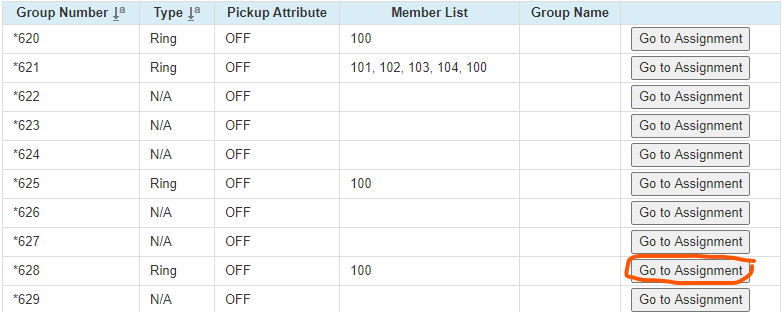
11. Click the “go to attributes” button
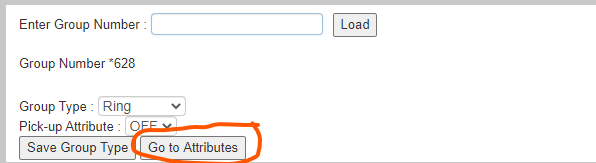
12. Under Forced forward destination section (21) tick System Speed and enter the index number
13. Set “forced forward dest” usage to ON
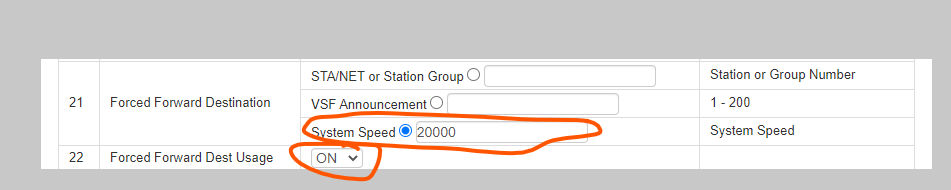
14. Hit the save button to apply
15. To remove or change divert simply follow from step 7 and set the “forced forward dest usage” to off