Installing Agent on Existing Machine
If you are installing the Agent on a device that already had it installed and is still listed in N-Able, perform the steps below:
1. Find the device in the device list
2. Click into it
3. Go to settings > local agent
4. Install WindowsAgentSetup.exe and run on the machine you are putting the agent back onto
5. Enter the activation key listed in settings > local agent and complete the agent setup as normal