Router OS v7 setup
- Open terminal.
- Type in:
interface lte at-chat lte1
- Input will appear type in:
AT+QCFG=”usbnet”,2
- Reboot the router.
Pre-Router OS v7 setup
- Open terminal
-
/port firmware set ignore-directip-modem=yes
-
/reboot
-
/port set 0 name=usb1
-
/system serial-terminal port=usb1 channel=2
-
AT+QCFG=”usbnet”,2
-
/port firmware set ignore-directip-modem=no
-
/reboot
You can now upgrade to Router OS v7 upwards.
PPP configuration
Open the Terminal and run the following commands
-
/port firmware set ignore-directip-modem=yes
-
/reboot
-
/port set 0 name=usb1
-
/system serial-terminal port=usb1 channel=2
-
AT+CGDCONT=1,"PPP","telstra.extranet"
-
AT+QCFG="usbnet",0
-
/reboot
-
/interface ppp-client add apn=telstra.extranet data-channel=3 dial-on-demand=no disabled=no info-channel=2 name=ppp-out1 port=usb1
-
/reboot
To change/lock to bands, you can do the following:
- Open terminal
-
interface lte at-chat lte1
- Band 28:
AT+QCFG=“band”,0,8000000,0,1
- Band 3:
AT+QCFG=“band”,0,4444,0,1
- Unlock and allow all bands bands:
AT+QCFG="band",0,7777777,0,1