Scanning to Junk Error
When a scanner is scanning to a junk folder:
– Exchange admin center
– Rules
– Add rule
– Create new rule
– Set name as scanner email (usually scan@ or scanner@)
– Apply this rule if the sender is the scanner email
– Do the following: modify the message properties and set the spam confidence level to bypass spam filtering
– Enable and wait for it to successfully enable